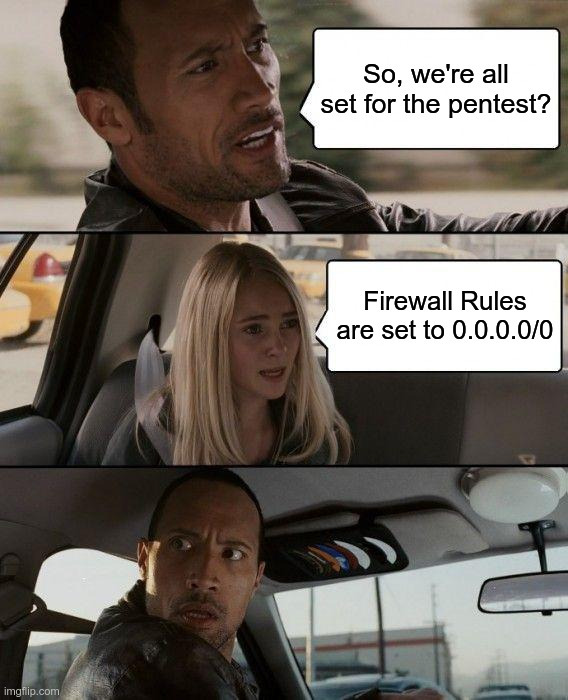Introduction
The increasing prevalence of AI-powered tools has redefined software development. Like many others, we wanted to adopt these tools to enhance productivity and keep up with an evolving landscape. However, the integration of codebases, cloud services, and unsolicited telemetry raises important concerns about user privacy, data security and intellectual property protection.
This report seeks to answer some of our, and our customers', questions for seven of the most popular agentic code editors and plugins. By intercepting and analysing their network flows across a set of standardised tasks, we aim to gain insight into the behaviour, privacy implications, and telemetry patterns of these tools in real-world scenarios.
Incidentally, a side-effect was running into OWASP LLM07:2025 System Prompt Leakage for three of the chosen coding agents. You can see the system prompts in the appendix.